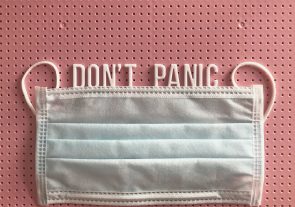Comparison of the tools Wix, Squarespace, Weebly, Godaddy Website Builder, & Google Website Designer:
Even with the rise of social media sites for business, most companies realize that it is still important to have a stand-alone website. A website builder is a middle ground between spending the time and energy learning to design your own site from scratch and the expense of hiring professionals to build a site for you. These services usually charge a flat monthly rate based on features and use web-based software.
While the best website builders allow users to go beyond the scope of the pre-made templates, you don’t need any particular technical or design skills to build a great looking website. Builder platforms come with tutorials and guides to walk you through each step of the process.
Most of the online models are designed to be all-inclusive: you build your site with their tools, it lives on their servers, and you can only access it through their admin panel. This is in contrast to solutions where you might manage all the aspects of your website (hosting, design, content management) separately.
Some of the most popular all-inclusive, online solutions are Wix, Weebly, and Squarespace. Many web hosts, like GoDaddy, also offer their own website builder tools – usually as a service to people who choose their premium hosting packages.
Most of these platforms are blank canvas editors – which means you can drag and drop elements anywhere on a page. This sounds good in theory but in practice can be troublesome when it comes to refining a design. Some of them are easier to manipulate and fine-tune than others.
Here is a brief look at each of the most popular options. It would be difficult to select one as the ‘best’ choice. There’s only the right choice relative to your needs and priorities.
WIX: http://www.wix.com
With over 85 million users in 190 countries, Wix.com is one of the leading cloud-based website development platforms. The Wix website builder has everything you need to create a fully-personalized, high-quality free website. Easy drag and drop, designer-made templates, beautiful galleries, custom domains, secure hosting, built-in SEO, and 24/7 full support – all wrapped up in a free website builder. Wix’s backend interface could use some improvement but it is fairly simple and intuitive. They have tools, templates, and guidelines to help you design a site that you not only build but can customize. They also offer a healthy collection of site gadgets, hundreds of templates for specific businesses and other uses, and solid e-commerce features.
Wix may be one of the best-known website builders but it lacks advanced functionality and design elements compared to peer platforms. The big tradeoff for their convenience is a lack of granular control and advanced features. No built-in statistics feature and the designs are not responsive in the strict sense. If the ability to export site code or a need for responsive design are priorities for you, consider Weebly or Squarespace instead.
WEEBLY: https://www.weebly.com
Founded in 2007, Weebly is a San Francisco-based, global platform that lets people easily create a unique website, blog, or online store. Designed with the first-time business owner in mind, Weebly gives non-designers the ability to build a high-quality site that works across any device.
Weebly is a solid choice for an all-inclusive website builder. They have affordable pricing, good functionality, drag and drop design, and good user experience with bundled hosting and customer support.
Weebly offers a range of pricing options, including freemium consumer plans and enterprise offerings. It is consistently the highest-rated website building the mobile app in the App Store and Google Play.
On the downside, Weebly has no easy install apps or extensions and lags behind other industry leaders in design templates. It is also far from efficient as a Content Management System. Content could be more easily managed and its lack of mobility would make migrating data or be changing platforms difficult. Since you do not have 100% control over your site & server it can be difficult or impossible to add advanced marketing tools.
SQUARESPACE: https://www.squarespace.com
Squarespace is a solid all-inclusive website builder. They have stunning designs and loads of functionality. Their templates are very professional and have a slick, modern look and feel. They outshine most other website building solutions in the aesthetics category.
You create your site online using Squarespace’s templates and style editor. You pick a template, click on what you want to customize, and adjust controllers to make changes. But ultimately Squarespace is really more about click and go – it’s made for people who want to choose a template, add their information, and publish their site without too much tweaking or fine-tuning. The templates are responsive, so mobile / tablet users will see an optimized version of your site.
The biggest downside of Squarespace is that SEO is quirky and can be cumbersome. It is not intuitive where to include certain tags and other optimization tasks are long-winded. There is also currently no app or extension to assist with SEO.
Squarespace is one of the world’s most well-known website builders, advertising regularly both on and off-line. They have been a major player in this space for some time with a long trusted history.
GODADDY WEBSITE BUILDER: https://www.godaddy.com/websites/website-builder
GoDaddy’s easy, do-it-yourself Website Builder offers a library of website templates, with the ability to change the layout, colors, and fonts. You can add custom photos or choose from the included stock photo library. All their tools are drag & drop (such as inserting images, slideshows, and forms). If you’re really short on time they offer some pre-built websites with words and pictures already filled in.
One of the main downsides is that once you’ve customized a theme you can’t switch to another theme without losing your content. If you want to be able to change design templates, Squarespace and Weebly allow you to change templates without altering your custom content.
Also, GoDaddy website builder doesn’t come with any e-commerce tools. There is a separate website builder that’s dedicated to online stores. And even though GoDaddy website builder does automatically convert your site into a “mobile friendly” version, the overall look of the mobile site is basic at best. Other website builders are more responsive if this is an important factor for you.
IDEA180: https://idea180.com/web-design/
Regardless of which platform you choose to use to build your site, do yourself a favor and learn something about user experience and the standards of usability. Save time and avoid problems by following HHS standards and applying best practices for content, design, and usability. At the end of the day, these factors will play a bigger role than design details in the effectiveness, ranking, and success of your site. At Idea180, we take web design and development very seriously. Your web is your front to the whole world. In today’s world having a well designed and modern website is a must. Contact us if you would like us to provide you with a free web analysis.